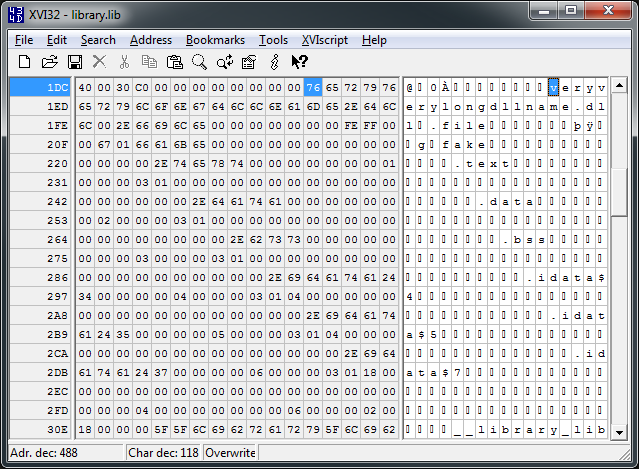Rpath emulation: absolute DLL references on Windows
When creating an executable or shared library on Linux, it’s possible to include an ELF RPATH header which tells the dynamic linker where to search for the any shared libraries that you reference. This is a pretty handy feature because it can be used to nail down exactly which shared library you will link against, without leaving anything up to chance at runtime.
Unfortunately, Windows does not have an equivalent feature. However, it does have an undocumented feature which may be enough to replace your use of rpath if you are porting software from Linux.
Executables or DLLs or Windows always reference any DLLs that they import by name only. So, the import table for an executable will refer to kernel32.dll rather than C:\Windows\kernel32.dll. Window’s dynamic loader will look for a file with the appropriate name in the DLL search path as usual. (For full details on DLL import tables and more, you can check out my previous in depth post.)
However, Window’s dynamic loader will, as a completely undocumented (and presumably unsupported) feature, also accept absolute paths in the import table. This is game-changing because it means that you can hard-code exactly which DLL you want to refer to, just like you would be able to with rpath on Linux.
Demonstration
To demonstrate this technique, we’re going to need code for a DLL and a referring EXE:
$ cat library.c
#include <stdio.h>
__declspec(dllexport) int librarycall(void) {
printf("Made library call!\n");
return 0;
}
$ cat rpath.c
__declspec(dllimport) int librarycall(void);
int main(int argc, char **argv) {
return librarycall();
}If we were building a DLL and EXE normally, we would do this:
gcc -c library.c
gcc -shared -o library.dll library.o
gcc -o rpath rpath.c -L./ -llibrary
This all works fine:
$ ./rpath
Made library call!
However, as you would expect, if you move library.dll elsewhere, the EXE will fail to start:
$ mv library.dll C:/library.dll
$ ./rpath
/home/Max/rpath/rpath.exe: error while loading shared libraries: library.dll: cannot open shared object file: No such file or directory
Now let’s work some magic! If we open up rpath.exe in a hex editor, we see something like this:
Let’s just tweak that a bit to change the relative path to library.dll to an absolute path. Luckily there is enough padding to make it fit:
The EXE will now work perfectly!
$ ./rpath
Made library call!
In practice
Knowing that this feature exists is one thing. Actually making use of it in a reliable way is another. The problem is that to my knowledge no linkers are capable of creating a DLL or EXE which include an absolute path in their import tables. Sometimes we will be lucky enough that the linker creates an EXE or DLL with enough padding in it for us to manually edit in an absolute path, but with the method above there is no guarantee that this will be possible.
In order to exploit this technique robustly, we’re going to use a little trick with import libraries. Instead of using GCC’s ability to link directly to a DLL, we will generate an import library for the DLL, which we will call library.lib:
$ dlltool --output-lib library.lib --dllname veryverylongdllname.dll library.o
When you use dlltool you either need to write a .def file for the DLL you are creating an import library for, or you need to supply all the object files that were used to create the DLL. I’ve taken the second route here and just told dlltool that the our DLL was built from library.o.
Now we have an import library, we can do our hex-editing trick again, but this time on the library. Before:
And after (note that I have null-terminated the new absolute path):
The beauty of editing the import library rather than the output of the linker is that using the --dllname option we can ensure that the import library contains as much space as we need to fit the entire absolute path of the DLL, no matter how long it may be. This is the key to making robust use of absolute paths in DLL loading, even if linkers don’t support them!
Now we have the import library, we can link rpath.exe again, but this time using the import library rather than library.dll:
$ gcc -o rpath rpath.c library.lib
$ ./rpath
Made library call!
Yes, it really is using the DLL on the C: drive:
$ mv C:/library.dll C:/foo.dll
$ ./rpath
/home/Max/rpath/rpath.exe: error while loading shared libraries: C:\library.dll: cannot open shared object file: No such file or directory
Conclusion
I haven’t seen this technique for using absolute paths for DLL references anywhere on the web, so it doesn’t seem to be widely known. However, it works beautifully on Windows 7 and probably on all other versions of Windows as well.
I may apply these techniques to the Glasgow Haskell Compiler in order to improve the support for Haskell shared objects on Windows: more information on this topic can be found on the GHC wiki.